Mike Lavallee is who originated this type of flames.
What he does is, well there's two ways of doing it.
First, you can lay out your flame design with white, like Twisted said, it should look like a monochrome painting. Then go in with your yellow, after that, put a "glow" around the edges with a medium orange.
Keeping within the flame licks at all times.
You don't want them to become fuzzy with overspray.
Next lightly blend in some red-orange on the edges. When blending, you don't want to completly cover the other colors.
For extra depth, redo every step but change the shape of the flames a little bit. Like if one was going over the other. Lastly, blend a little white in the centers of some of the licks for the hot-spot of the flame.
Remember, the darker the color the farther away the flame will appear. So you might have the closer flames more yellow than orange.
Now, the other way involves candy toners.
Spray your flame shapes with a yellow, push them back with a tangerine candy,
and maybe some apple red candy, for more depth yet.
Come back with a lightened yellow and spray your next layer of flames, this time using the tangerine toner darken them,mostly the edges, but not to the extent of the last layer.
Now come in with some light yellow add another layer, this time only a few for the really close flames. Do a light fade of the tangerine candy on the edges.
And lastly a few hot-spots with white, but not too many, don't want to overkill with highlights.
These techniques work best with dark color bases. Black, dark candies, etc.
Well, if you made it this far you're ready to try them out. Good luck with them and practice, practice, practice!
Who knows, maybe you'll come up with your own style.
Dirt