A little off the topic but,I'm running XP,have not downloaded Service Pack 2(because of it's problems).I'm locking up at start-up.Hell,Sometimes it takes 4 or 5 times just to start.I ran the new Norton,No virus found.anybody got any ideas?I'm ready to chuck this laptop across the room! /ubbthreads/images/graemlins/headbutt.gif
You are using an out of date browser. It may not display this or other websites correctly.
You should upgrade or use an alternative browser.
You should upgrade or use an alternative browser.
computer troubles
- Thread starter Jim
- Start date
I feel your pain!
I'm on my old comp. righ tnow because my new one is pretty much useless.
I couldn't boot it because it would beep and then open up the CMOS setup screen. It acted like someone was pushing the buttons of the keyboard.
When it would boot, it would sporadically open up Outlook tutorials, and when I was on the net it would open up a search and usually typed "Q" in for the search!
I hate hackers!!
To answer your question...I don't know what to do so go ahead and throw the f'n laptop against a wall. If nothing else, you will feel better! /ubbthreads/images/graemlins/smashpc.gif
I'm on my old comp. righ tnow because my new one is pretty much useless.
I couldn't boot it because it would beep and then open up the CMOS setup screen. It acted like someone was pushing the buttons of the keyboard.
When it would boot, it would sporadically open up Outlook tutorials, and when I was on the net it would open up a search and usually typed "Q" in for the search!
I hate hackers!!
To answer your question...I don't know what to do so go ahead and throw the f'n laptop against a wall. If nothing else, you will feel better! /ubbthreads/images/graemlins/smashpc.gif
flamethrower
New member
Mascman, you ever heard of the supernatural??? sounds to me like you have a ghost working on your keyboard while you're working on it. Seriously, I think you have a definite keyboard issue. you should see how much a new keyboard costs and give one a try. Maybe you're still under warranty?
Jim, sorry, I have no advice for XP users...except they should have stayed with 2000 or ME. /ubbthreads/images/graemlins/eekout.gif /ubbthreads/images/graemlins/smashpc.gif
Jim, sorry, I have no advice for XP users...except they should have stayed with 2000 or ME. /ubbthreads/images/graemlins/eekout.gif /ubbthreads/images/graemlins/smashpc.gif
flamethrower
New member
Hey Jim, have you run defrag on that computer in a while? Sounds like maybe your boot up instructions (start files) might be fragmented. The next time it boots up and you can do anything on it, hit ctl/alt/del to open your program manager, then end task on all programs except systray & explorer, then go to programs - accessories - system tools - disc defragmenter. run this at night while sleeping cause it takes a while to run. Maybe that will fix it. Hey, it's worth a shot... or you can do this---> /ubbthreads/images/graemlins/smashpc.gif
Good luck.
Good luck.
martin3294
New member
Hey Jim
Didn't think I would be giving anyone any advice on this site for some time. I have a degree in computer science and work in IT so I feel qualified to help you out here. A few things first of all to locate the problem. When did your laptop start this freezing problem? was it ok at one time running XP? Have you installed any software or run any new programs before this first began? Have you added any new hardware ie a printer or CD writer etc. XP has some serious conflict issues with certain hardware configurations and freezing up during bootup is a common problem. Unfortunately there are so many problems that can cause this freezing a lot of info is required to solve it. Is the Laptop desiged for XP and was it pre-installed or is it for another version and you have added XP to it as an upgrade?
Didn't think I would be giving anyone any advice on this site for some time. I have a degree in computer science and work in IT so I feel qualified to help you out here. A few things first of all to locate the problem. When did your laptop start this freezing problem? was it ok at one time running XP? Have you installed any software or run any new programs before this first began? Have you added any new hardware ie a printer or CD writer etc. XP has some serious conflict issues with certain hardware configurations and freezing up during bootup is a common problem. Unfortunately there are so many problems that can cause this freezing a lot of info is required to solve it. Is the Laptop desiged for XP and was it pre-installed or is it for another version and you have added XP to it as an upgrade?
Martin,Thanks for the reply!!!!It's a sony vaio,about 2yrs old,came with XP.Was working fine up until about 2wks ago.I deleted alot of software because my c drive was full,d drive has alot of room(2 hard drives)Started moving software to d but,it doesn't work any longer so,I deleted them with the thought of reinstalling on d later.We did have the power flicker several times,then go out.No surge protection either(I know,not smart)It won't let me restore at all!It takes sometimes 6 or 7 times,just to start,it locks up in differant spots.if I can get it past the first few minutes,it's usually works pretty good.I have not installed any new hardware but did add spybot and adaware,got rid of those and didn't help.I'm ready to take it in and I don't give up much.thanks for your help,jim
flamethrower
New member
Hey Jim, I also have a Sony Vaio laptop (running ME), but one thing sony has going for them is a good recovery system. You can go to "Start" - Accessories - System tools - System restore to restore to an earlier time, which might fix it, or you can put your system recovery disc in the cd drive, turn off, turn back on and reload your whole system. Remember, if you do the reload you will lose everything you've added to your hard drive since inception. So if you can, save all the files you don't want to lose before you do this.
martin3294
New member
Oh dear
Jim
This isnt going to be the answer you wanted, unfortunately when deleting some of your software and removing spybot you have removed a shared file or a DLL. The system restore will only allow a week previous so you must have some software that erases your cache and makes a new system restore point each time you run it. Spybot and a lot of spyware removers do this, I recommed this feature of system restore points is turned off once your problem is sorted. You now have only 1 option left and it is to completely restore your hard drive to the default factory settings by a fresh istall. Sony has a recovery disk of their own which does this for you. You will lose everything you had on your computer but it will bring it back to life again. Your startup files are corrupt. Nothing but a full re-install will sort this out, whenever uninstalling software, you are prompted that a shared file may be erased but not used by another program, ALWAYS leave shared files as their size is not a problem and does no harm leaving them on. It is a common misconception that these files need to be removed in order to completely remove a piece of software. LEAVE these prompted files. They do more harm when removed than leaving them. On your computer you will have to replace these DLL and a fresh install is your only option. You should have 2 disks with a Sony Vsio, pop the first one in before you boot up then boot up your laptop with the 1st disk in your cd drive and follow the prompts. It is time consuming but not as time consuming as chasing your tail with start up problems, trust me Jim I am a doctor lol.
Jim
This isnt going to be the answer you wanted, unfortunately when deleting some of your software and removing spybot you have removed a shared file or a DLL. The system restore will only allow a week previous so you must have some software that erases your cache and makes a new system restore point each time you run it. Spybot and a lot of spyware removers do this, I recommed this feature of system restore points is turned off once your problem is sorted. You now have only 1 option left and it is to completely restore your hard drive to the default factory settings by a fresh istall. Sony has a recovery disk of their own which does this for you. You will lose everything you had on your computer but it will bring it back to life again. Your startup files are corrupt. Nothing but a full re-install will sort this out, whenever uninstalling software, you are prompted that a shared file may be erased but not used by another program, ALWAYS leave shared files as their size is not a problem and does no harm leaving them on. It is a common misconception that these files need to be removed in order to completely remove a piece of software. LEAVE these prompted files. They do more harm when removed than leaving them. On your computer you will have to replace these DLL and a fresh install is your only option. You should have 2 disks with a Sony Vsio, pop the first one in before you boot up then boot up your laptop with the 1st disk in your cd drive and follow the prompts. It is time consuming but not as time consuming as chasing your tail with start up problems, trust me Jim I am a doctor lol.
Martin,I couldn't even get it started last night,it did after 15 or 20 tries this morning,I was afraid that was going to be the answer but,so be it,I'm sick of this!Since I got it up and running,I'm not going to shut it off till I get stuff backed up.Thanks for the help and tips for the future.Thanks to the rest of the guys also,Jim
martin3294
New member
Way to look at it Jim is you have lost so much crap but also you have lost those corrupt startup files. If your going to put spy removers on ensure you turn off the system restore point. Next time it happens you will be able to roll it back.
Changing the subject to painting, I am going to have a go on my low rider and just wanted to confirm these steps are correct. 1)I rub down the tank and spray filler/primer.
2)rub down the primer to a smooth finnish.
3)spray my black base coat (3) coats.
4) Clear my base coat.
5) rub down my clear cloat and tape up my flames
6) spray my flames
7) re- clear over the flames.
8) rub down the clear and pin stripe the flames
9) Final clear coat and polish.
Nearly as long as Jims computer problem this is.
Are these steps corect?
Changing the subject to painting, I am going to have a go on my low rider and just wanted to confirm these steps are correct. 1)I rub down the tank and spray filler/primer.
2)rub down the primer to a smooth finnish.
3)spray my black base coat (3) coats.
4) Clear my base coat.
5) rub down my clear cloat and tape up my flames
6) spray my flames
7) re- clear over the flames.
8) rub down the clear and pin stripe the flames
9) Final clear coat and polish.
Nearly as long as Jims computer problem this is.
Are these steps corect?
Martin,Your steps will work just fine,post a picture when you get all done.
As far as the laptop deal,I have the same problems as before even after the reformat.Now they are worse and I can't even turn it on,it's going to someone who works on em,I'm done.I'm back on the old puter,feel like a cave man.
As far as the laptop deal,I have the same problems as before even after the reformat.Now they are worse and I can't even turn it on,it's going to someone who works on em,I'm done.I'm back on the old puter,feel like a cave man.
martin3294
New member
Computers are a real pain in the neck. It is something that is difficult to diagnose over the net really, so many things that it can be, so much to have to try and find that only sitting down with it and searching through it will resolve. At least you have someone to dig you out.
Glad I have the steps right for my flame job, just seems a bit odd the sanding down to me at the moment. Dont understand why you scratch the hell out of something you just painted then spray the stuff on again over a scratched surface. Seems amazing to me how it comes up shiny again. I assume I am right in thinking you spray the paint for the flames over the scratched clear surface then spray the clear over the flames and the already scratched clear from sanding.? Logicaly you would think you need to get rid of the scratches from sanding before you clear coat is applied but from reading this site it is the opposit. Have I got that right? Cheers Jim for the advice as you will suspect I am a total beginer at the painting game, Il probably reduce my £15k bike into a 5k bike by the time I have finished if I have these steps wrong. So your computer problem will at least look somewhat trivial in comparison.
Glad I have the steps right for my flame job, just seems a bit odd the sanding down to me at the moment. Dont understand why you scratch the hell out of something you just painted then spray the stuff on again over a scratched surface. Seems amazing to me how it comes up shiny again. I assume I am right in thinking you spray the paint for the flames over the scratched clear surface then spray the clear over the flames and the already scratched clear from sanding.? Logicaly you would think you need to get rid of the scratches from sanding before you clear coat is applied but from reading this site it is the opposit. Have I got that right? Cheers Jim for the advice as you will suspect I am a total beginer at the painting game, Il probably reduce my £15k bike into a 5k bike by the time I have finished if I have these steps wrong. So your computer problem will at least look somewhat trivial in comparison.
Martin,The scratches are so the next step has something to bite to.as far as the clear,it'll fill the scratches and you'll never know they were there.Just make sure you mix everything right,give the right flash times,make sure your fineline tape is down really good when you flame it and make sure everything is covered well with tape.Don't be worried,it's only metal and you have all winter,if you don't like it,sand it down and do it again,it's only money.(thank god it's yours) just kidding!Good luck and thanks for the computer help. /ubbthreads/images/graemlins/peace.gifJim
martin3294
New member
Cheers Jim,will post pics when it is done, after xmas now