You are using an out of date browser. It may not display this or other websites correctly.
You should upgrade or use an alternative browser.
You should upgrade or use an alternative browser.
Computer Masking
- Thread starter Hipolito
- Start date
That makes two of us. I know the sign shop I talked to wanted the artwork in eps format cause jpgs were to ragged for the plotter to work correctly. I downloaded a 30 day free trial of Corel 12 to see if I could figure it out myself but haven't had the time to mess with it yet.
heres some info from another site that might help you. Good luck.
RE: Corel Draw-Print To-Stika
If the driver is set right, which it sounds like since it cuts from the Stika s/w, it may be the line size. The Stika will only recognize the smallest line size as a cuttable line.
In Corel Draw 8, I click on the object I want to cut with the Pick tool so it is selected (handles on the corners). Then choose the Pen Outline Tool, and then the Pen Dialogue tool. From the width selector, I set it at .004. Then, from the Fill tool, I choose No Fill.
You should now see every line that will be cut. I then go to Print Preview to make sure the items line up in the print area, and then click Print from there.
The key is the lines you want to cut HAVE to be .004 in width, or nothing will happen. Corel Draw 9 may be slightly different, but just set the line to the smallest width possible and run a test.
heres some info from another site that might help you. Good luck.
RE: Corel Draw-Print To-Stika
If the driver is set right, which it sounds like since it cuts from the Stika s/w, it may be the line size. The Stika will only recognize the smallest line size as a cuttable line.
In Corel Draw 8, I click on the object I want to cut with the Pick tool so it is selected (handles on the corners). Then choose the Pen Outline Tool, and then the Pen Dialogue tool. From the width selector, I set it at .004. Then, from the Fill tool, I choose No Fill.
You should now see every line that will be cut. I then go to Print Preview to make sure the items line up in the print area, and then click Print from there.
The key is the lines you want to cut HAVE to be .004 in width, or nothing will happen. Corel Draw 9 may be slightly different, but just set the line to the smallest width possible and run a test.
A
alienboy
Guest
Adobe photoshop maybe???
I use Adobe Illustrator hooked up directly to my Graphtec plotter. There's not much to a tutorial other than creating the artwork and sending it to the plotter, just like sending it to a printer.
You will need a vector file (.eps) as the plotter needs a 'path' to cut. Image files like bitmaps, .tifs, .gifs and .jpgs don't have any 'path' info so a plotter can't really use them.
-Stretch
You will need a vector file (.eps) as the plotter needs a 'path' to cut. Image files like bitmaps, .tifs, .gifs and .jpgs don't have any 'path' info so a plotter can't really use them.
-Stretch